Being a verified artist on Spotify means a lot more than just getting a little blue check by your name. It can significantly assist with catching the attention of playlist curators, other major influencers, and help you in growing a sizable following.
The way artists get verified on Spotify has changed recently. They’ve actually made the process a whole lot easier. You no longer need to hit a threshold for followers, or to fill out a separate verification form. All you need is access for the new “Spotify for Artists.”
Step 1: Is Your Music Up and Visible on your Artist Profile?
This one’s a bit on the nose, but first and foremost your music needs to be properly uploaded and visible on your artist profile. There are a few different avenues you can take to do this; however, the easiest solution is to simply work with a music services company that will do all this for you. A company like AWAL will not only deliver your music to Spotify but to tons of other streaming services such as Apple Music, Deezer, Amazon Music, YouTube Red, and more, too.

Step 2: Getting Access to Spotify for Artists
Once your music is up and ready all you need to do is get access to “Spotify for Artists.” Artists and managers can do so by clicking right here.

Step 3: Confirm Your Account
Simply log into and confirm your account.

Step 4: A Little Insight
Confirm whether you’re an artist, manager, label, or other. Select your name, account, and which email address you’d like to use for notifications

Step 5: Find & Connect Your Artist Page(s)
Lastly, if you’re an artist simply find your page and connect. If you’re a manager or label select the artist pages that you wish to oversee.

Then just hit submit and you’re all set! Pretty easy, right? It can take a few days for Spotify to give you access but once you’re in you’ll be able to play around with a bunch of new functionalities such as:
- Updating your artist image anytime you want
- Posting artist playlists to your profile
- Making an artist’s pick, which appears at the top of your profile
- Exploring Spotify analytics
Once you have access to Spotify a pretty blue check should appear by your artist name not too long after.
Hungry for more tips and walkthroughs? Sign up to our mailing list and get posts sent directly to your inbox!