Instagram is yet another quintessential outlet to showcase photos from your shows, concert flyers, promo images, music videos, and your general artistic #aesthetic, whether you’re a signed or unsigned artist (or just regular ol’ human being). Keeping your Instagram page relevant, attractive, and on-brand is just as important, if not more important, than keeping your website on-brand. According to a recent analysis by Techcrunch, the app has over 700 million monthly users, which is more than double the amount of Twitter. Talk about visual learning!
Considering Instagram is free for the layman, it goes without saying that advertisers have taken full advantage of showcasing their products and programs using Instagram’s promotional options. As reported by Recode in August, “Instagram, owned by Facebook, says its users under 25 spend ‘more than 32 minutes a day on Instagram,’ and users 25 and over ‘spend more than 24 minutes a day’ on the app.” Hence, that’s at least 24 minutes per day that you could be targeting potential new fans with promotions.
It sounds crass, but not when you do it in a way that’s visually appealing and feels unique to the users seeing the ad. And the great thing about Instagram, with it being a visual platform, is that users are more likely to view and take in your image than other sites where users have become scroll-happy and text-blind.
First: Make sure you’ve chosen a compelling reason to sponsor an Instagram ad. We’ve said it before, but simply promoting your artist profile in hopes of gaining more likes and followers is not very effective for engagement. Make sure you’re sharing something worthwhile — like a new release, tour flier, interview with a renowned publication, a music video, or something else that you and your team consider constructive.
Here’s a great example
*Bear in mind* that most users don’t click (or swipe up) on Instagram posts and ads, rather they view. This is native to the platform experience, where URLs are not clickable on posts. As such it’s good to focus on content that quickly gets the message across visually, either as an image or a video. Driving awareness is the key. As we mentioned, that can be awareness of a new track using a video ad with some nice text, or an Instagram Story ad that gives some details about the release. And for fans, it’s a good place to remind them of a tour or single that’s coming, particularly if they are aware of you.
Second: Create a Business Profile by following these steps (via Facebook):
- Go to your profile and tap
 .
. - Tap Switch to Business Profile.
- Tap Switch to Business Profile and select the Facebook Page you’d like to associate with your Business Profile on Instagram with.
- Make sure your profile is set to Public. Private accounts can’t switch to Business Accounts.
- On the Set Up Your Business Profile page, review your business’s contact information, make any changes and tap Done.
Keep in mind that once you switch to a Business Profile, you’ll have to provide relevant contact information (based on what you’re required to provide as a Business Page on Facebook, to which your Instagram must be connected), and you may no longer be seen as an individual. It is generally worth it for advertising, though, and you can change back to a regular profile at any time.
Third: Spend some money! There are three basic ways to advertise with Instagram, growing out of the three standard methods of posting: via still image, video, and stories. Let’s go over sponsored images and videos first, promoted from within the app, directly from your Instagram page:
Step-by-step, via Facebook:
- Go to your profile.
- Select the post you’d like to promote by tapping on the post.
- Below the post’s image, tap Promote.
- Fill in the details of your promotion by setting things like Audience (who you want to reach), Budget (how much you want to spend) and Duration (how long you want your promotion to run). Tap Next once you’ve completed these details.
- To complete your promotion, tap Promote.
Something not listed in Facebook’s step-by-step instructions is that you’ll have to choose a “call to action,” i.e. “Shop Now,” “Book Now,” “Learn More,” “Listen Now” etc. Make sure whatever you choose is in direct relation to your link-out for the ad.

Above is a great example of how AWAL Member DENM is using Instagram Ads to promote his latest single on Spotify.
Here are some thoughts about the best ways to promote images and videos from your profile on Instagram:
1. Single/Multiple (Carousel) Images
Throw some cash behind a single, promoted image (or a carousel of several images of the same size ratio) to reach new fans. This could be anything to grab a new fan’s attention, as long as it has a linkout — maybe you want fans to purchase tickets to an upcoming tour in their respective city, so you sponsor an image of your tour flyer with a link-out to a splash page on your website, where all your tour dates and ticket links are neatly listed.
Maybe you’re doing a giveaway for some new merch, so you post a photo of said merch, and a caption with some details on how to win (choose the winner randomly from any new followers, perhaps?). You can also link out to your standard merch page, for those who don’t enjoy the game of chance as much as others. The options for using a photo to drive new fans to your page are limitless.
2. Video Promotion
If you have an enticing video, whether it’s of a previous live show or a music video, Instagram is a great way to get extra eyes on it. Currently, about 25% of Instagram’s ads are video ads. You may want to keep the video short, though, because as length increases, engagement significantly decreases. Showing a small portion of a new music video, or a recap, is a great way to tease your musical style, and draw fans to link-out to your website or YouTube page to watch the rest of it. Or, use a video of a recent show from your tour to draw fans in an upcoming tour city to buy tickets.
You could also make a video tailored specifically to Instagram fans, talk directly to the camera, and tell them whatever you have going on. Again, the options are unlimited.
Lastly, you can advertise on Instagram using Stories, which, as of June 2017, have over 250 million active daily users. Sponsored stories pop up on your screen as you’re scrolling through those of your friends, and they can be still images or videos, as long as they are in a vertical ratio of 9:16 (or 1080 x 1920px, minimum). You can’t promote an Instagram story directly from your profile, and must use Facebook’s Ads Manager or Power Editor to do so. Again, make sure you have a link-out for your call to action, which is generally “swipe up for more,” and make sure your video is visually captivating and sounds top-notch.
And that’s pretty much it! Check out Instagram for Business’ page for more information and success stories about how to advertise with them, and in the meantime, we look forward to seeing your creative, visual ads on Instagram.
For more tips and tricks be sure to subscribe to the AWAL Weekly!