As an artist, you know that your bio often makes the all-important first impression to fans, potential team members, industry bigwigs, and more. Crafting the perfect summation of your musical career to this point is crucial; you want to point out your strengths and highlights, making sure that the tone of your bio reflects the type of music you make and the person you are.
Until recently, Spotify sourced artist bios via a third-party, Rovi, making it challenging for artists to edit their bios within its interface. Now, though, artists can add their own bios, utilizing a generous 1,500-character allotment to tell their story in their own way to create a personalized introduction to new listeners and devoted fans alike. Bios update in real time and can also link to Wikipedia pages.
Ready to update and customize your Spotify bio? Head over to your Spotify for Artists Profile, and scroll down to the “Artist Bio” text field. That’s it! (Note: Before deleting your current Rovi bio, you might want to quickly save it in a separate doc, since replacing it with a custom bio will delete it permanently.)

Here’s a great example of a top-notch bio from Kobalt/AWAL member Vérité. She includes multiple visuals, everything is up to date, and she provides a nice mix of insights into who she is as an artist and her sound in addition to relevant press information.
Though Spotify recommends “going nuts” in your bio field (while still adhering to their guidelines, of course), you’ll want to make sure to include a few key points, like an interesting anecdote or two about your/your band’s history, your influences, your sound, and any career milestones to this point. Feel free to brag on your major achievements, like selling out a string of gigs, landing the opening slot for a superstar, or scoring a placement in a commercial. Like any great bio, you’ll want to keep the details essential, concise, and relevant, while still drawing in readers with your story.
Also, if you know that listeners are largely going to visit your profile to find a certain song (for example, if your latest single was featured in a high-profile ad for a brand), feel free to mention the song specifically in your bio! It’ll save the listener from having to hunt for the track, and it’ll be an impressive bit of trivia to boot.
Another perk of the updated Spotify bio system is adding links and tagging. Now, you can link to anything on Spotify — a playlist, a song, another artist — simply by including the link or an @ mention. Got a side project you’d like to highlight? Tag it. Featured on a major playlist? Add a link. Building your own playlist your fans might enjoy? You get the idea.
Beyond the requisite resume-type info, include anything from upcoming tour dates to your social media handles. (Even if you can’t link visitors directly to non-Spotify URLs, it’s worth plugging your Facebook, Instagram, and Twitter accounts.) You may also want to include some type of contact info beyond your social-media presence in case journalists, bookers, or even fans want to get in touch with you.
We know having this realm of possibilities suddenly unleashed might be a bit overwhelming – where to begin? What to include? How do I “bio”?? – so, one tactic that might be helpful is envisioning different people reading it (a fan, a would-be manager, a record-label exec, etc.) and making sure there’s a sentence or two that addresses each of their interests and needs.
Most importantly, though, you want to make sure you’re communicating your brand, image, and story in a compelling, accurate way. If your bio is your first impression, you want to drive everyone who reads it to want to find out more, hear your music, add you to a playlist, book you for a show, and beyond. And now that you’re in control of your Spotify bio, it’s just one more opportunity to let everyone know who you are, what you’re about, and why they’ll love your music.
Stay up to date on all streaming service updates by signing up to the AWAL Weekly. We’ll send posts directly to your inbox